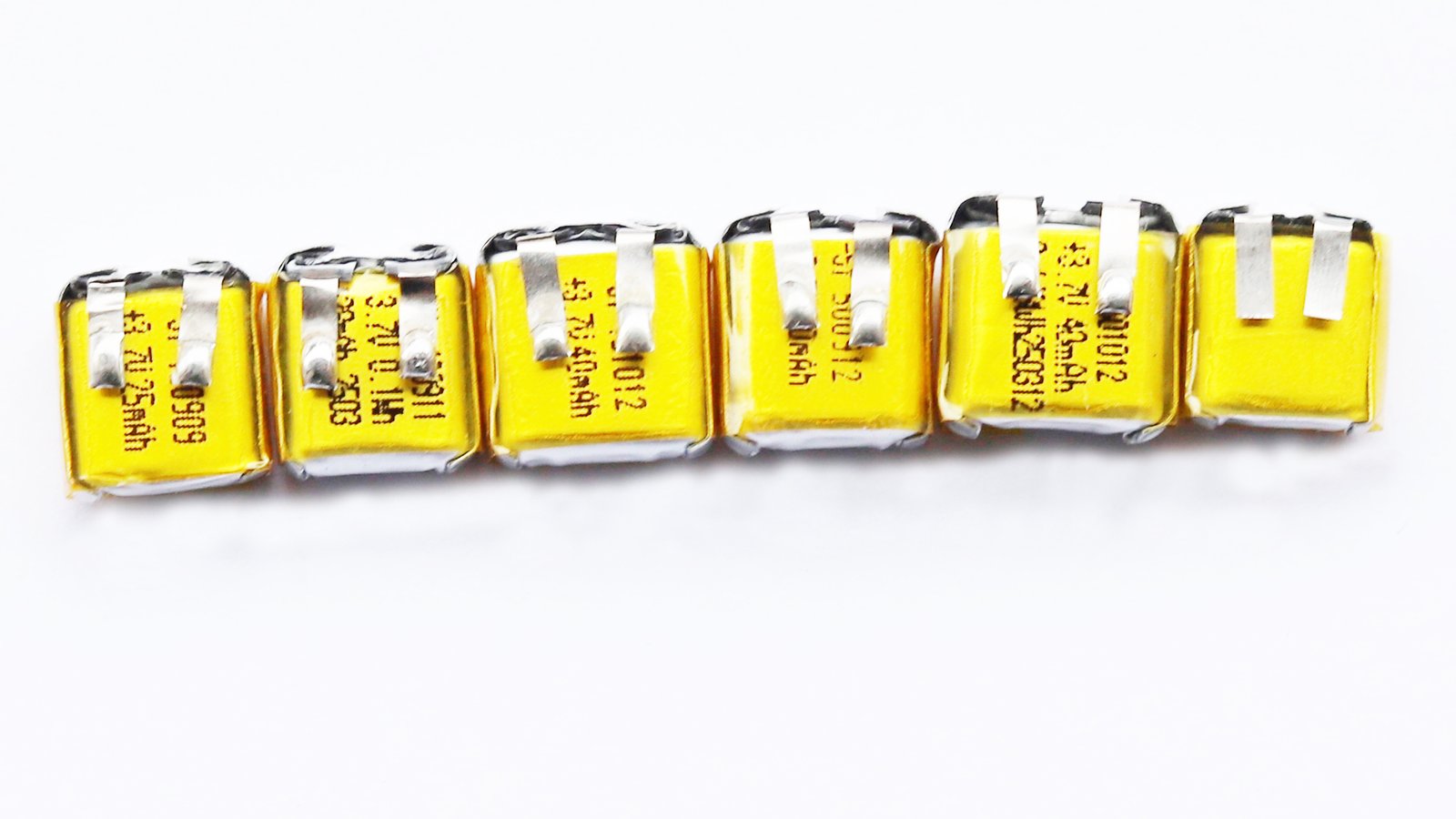
Struggling with your smart glasses battery dying too fast? You might be charging them wrong.
To properly charge a lithium battery in smart glasses, use the correct charger, avoid extreme temperatures, and unplug once fully charged to maximize battery life and safety.
Charging smart glasses is not just plug-and-play. Small mistakes can ruin battery life fast. Let’s dive into the right way to protect your investment.
Table of Contents
ToggleContent
- Why Is Correct Charging So Important?
- What Charger Should You Use for Smart Glasses?
- How Should You Perform the First Charge?
- What Is the Best Charging Environment?
- How Long Should You Charge Each Time?
- How to Avoid Overcharging and Deep Discharging?
- What Maintenance Practices Protect the Battery?
- Conclusion
Why Is Correct Charging So Important?

Most battery problems in smart glasses come from bad charging habits.
Correct charging extends battery life, keeps performance stable, and prevents safety risks like overheating or battery swelling.
Lithium batteries are powerful but sensitive. Wrong practices can cut their lifespan by half. Good habits keep your smart glasses performing at their best.
Common Risks of Incorrect Charging
- Shortened battery cycle life
- Overheating and fire risk
- Reduced battery capacity
- Inaccurate battery level readings
What Charger Should You Use for Smart Glasses?

Choosing the right charger is the first step to safe charging.
Always use the original charger or a certified replacement matching the battery’s voltage (usually 5V) and current requirements.
Charger Compatibility Checklist
| Item | Good Practice | Bad Practice |
|---|---|---|
| Voltage | Match exactly | Too high or too low |
| Current | Equal or slightly higher | Much higher current |
| Certification | CE, FCC, UL listed | No certification |
Avoid random cheap chargers. They may cause overcharging, slow charging, or even battery damage.
How Should You Perform the First Charge?

The first charge sets the tone for battery life.
Charge your smart glasses to 100% before first use without interruptions, and avoid using them during this time.
This allows the battery management system to calibrate properly. Follow the manual carefully. Skipping this step may cause the battery indicator to be inaccurate later.
What Is the Best Charging Environment?

Charging in the wrong place can quietly kill your battery.
Charge your smart glasses in a cool (20–25°C), dry place away from direct sunlight or cold drafts.
Temperature Guidelines
| Condition | Effect on Battery |
|---|---|
| Too hot (>35°C) | Overheating, faster aging |
| Too cold (<5°C) | Slow charging, low efficiency |
| Humid environment | Risk of short-circuit |
A stable, indoor environment protects both your device and your battery.
How Long Should You Charge Each Time?

Not too long, not too short—timing matters.
Typically, charging smart glasses fully takes 1–2 hours. Disconnect once they reach 100%.
Modern smart glasses have auto-cutoff, but it’s better not to leave them plugged overnight if possible.
Quick Facts
- 15–30 min quick charge = 2–4 hours of use
- Full charge = 8–12 hours of typical use
- Frequent topping up is better than waiting for 0%
How to Avoid Overcharging and Deep Discharging?

Two simple mistakes ruin most lithium batteries fast.
Never leave your smart glasses charging for hours after reaching 100%. Also, avoid letting the battery drop below 20%.
Best Practices for Long Battery Life
- Charge when battery hits 20–30%
- Disconnect immediately after full charge
- Avoid dropping to 0% unless recalibrating monthly
Following this keeps your smart glasses running smoothly for years.
What Maintenance Practices Protect the Battery?

Simple care routines can double your battery life.
Keep the charging port clean, use original accessories, and update firmware regularly to optimize battery management.
Maintenance Tips
- Clean charging pins with a dry soft brush monthly
- Replace worn-out cables immediately
- Check and install firmware updates for battery optimization
- Store glasses at 40–60% charge if unused for long periods
Small steps. Big results.
Conclusion
Proper charging is the secret to making your smart glasses battery last longer, perform better, and stay safer.

