
Ever had your smart glasses run out of power right before an important meeting—or wondered if it’s safe to leave them charging overnight?
This FAQ covers everything users frequently ask about smart glasses batteries, from battery life and charging times to replacement, safety, and troubleshooting.
Knowing how to care for and use your smart glasses battery correctly will improve performance, extend battery life, and reduce stress from unexpected issues.
Table of Contents
ToggleHow Long Does the Battery Last on a Full Charge?

It’s one of the first questions customers ask—and rightly so.
Most smart glasses last between 4 to 8 hours on a full charge, depending on usage patterns.
Runtime Examples
| Usage Type | Estimated Battery Life |
|---|---|
| Notifications only | 6–8 hours |
| Audio + calls | 5–7 hours |
| AR + camera recording | 3–4 hours |
| Mixed use (moderate) | 5–6 hours |
Battery life is influenced by screen brightness, GPS usage, voice control, and background apps. For all-day use, some glasses come with charging cases to extend usage.
How Long Does It Take to Fully Charge Smart Glasses?

You won’t always have time to wait around.
Charging typically takes 1.5 to 2 hours from 0% to 100%. Fast-charging models can reach 50% in just 30 minutes.
Some brands offer magnetic docks or USB-C fast charging. Check the manual for optimal charging time and don’t leave your glasses plugged in overnight unless specified.
What Type of Battery Do Smart Glasses Use?

Understanding the battery tech helps explain why your glasses behave the way they do.
Most smart glasses use lithium-ion (Li-ion) or lithium-polymer (Li-Po) batteries.
| Type | Benefits | Notes |
|---|---|---|
| Li-ion | High energy, stable output | Standard in most models |
| Li-Po | Flexible form, safer under stress | Found in sleeker designs |
These batteries are compact and designed for multiple daily charging cycles, often lasting 300–500 full charges before degrading.
Can I Replace the Battery in My Smart Glasses?

Many users want to know if a dying battery means replacing the entire device.
Most smart glasses batteries are not user-replaceable and require professional service.
If your battery degrades, contact the manufacturer or an authorized service center. Expect replacement costs between $50–$100 depending on the model and brand.
Some enterprise-level or modular glasses (like Solos) may allow easier battery swaps.
How Can I Make My Smart Glasses Battery Last Longer?
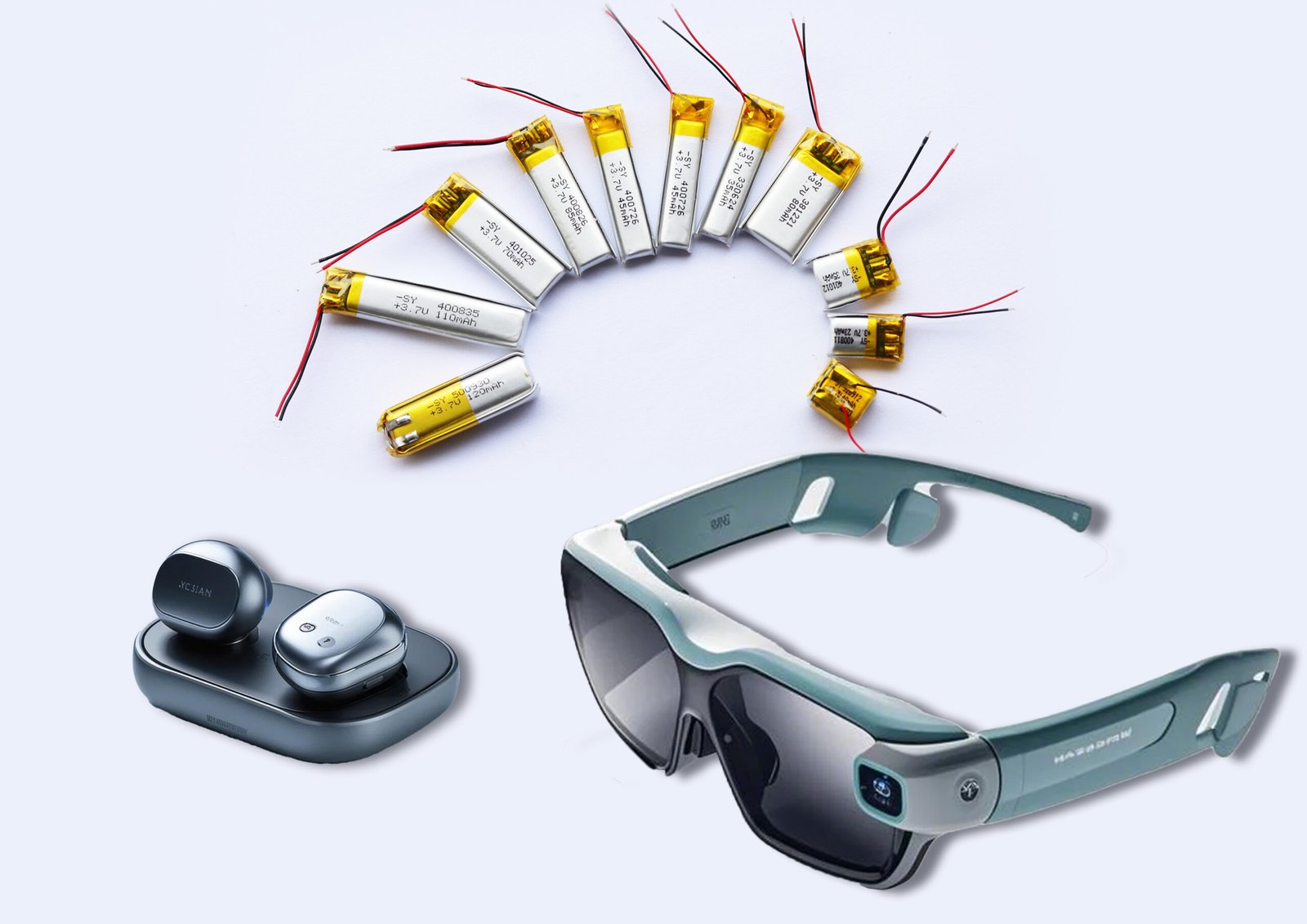
Battery dying too fast? Try these simple tips.
Turn off unused features, lower brightness, and avoid full discharges to conserve battery health.
Quick Tips for Longer Battery Life
- Charge between 20–80% to reduce wear.
- Disable GPS, Bluetooth, or camera when not needed.
- Use power-saving or idle modes.
- Avoid high heat or cold during use or storage.
Updating your glasses’ firmware can also optimize power usage over time.
What Do I Do if My Smart Glasses Aren’t Charging?

This issue shows up often in support forums.
If your smart glasses won’t charge, check the charging port, cable, and dock for debris or wear, and restart the device.
Troubleshooting Checklist
- Use a different cable or adapter.
- Clean charging contacts gently.
- Try a different USB port or wall adapter.
- Let the battery cool down if it’s warm.
- Reset the device if supported.
Still no luck? Reach out to support—especially if your device is under warranty.
How Will I Know When My Battery Is Low?

Running out of power unexpectedly is frustrating. Luckily, most devices offer plenty of warnings.
Battery levels are shown via LED lights, sound alerts, vibration feedback, or app notifications.
Some models include voice alerts ("Battery low") or send notifications to a companion app on your phone. Keeping track of these signals helps prevent shutdowns at the worst moments.
Are Smart Glasses Batteries Safe?

It’s a fair concern when the battery is sitting close to your eyes and head.
Yes—smart glasses batteries are safe when used properly and certified under international safety standards.
They often meet standards like UL, UN38.3, CE, and RoHS, which include drop, heat, and short-circuit tests.
Battery Safety Tips
- Never use if the battery is swollen or leaking.
- Avoid dropping or bending the glasses.
- Do not charge near flammable materials.
- Store in cool, dry places when not in use.
If your device gets unusually hot or smells odd while charging—stop use immediately and contact support.
Does Battery Performance Change in Different Temperatures?

Absolutely. Batteries hate temperature extremes.
In cold environments (below 0°C / 32°F), battery life shortens. In heat (above 35°C / 95°F), battery health degrades faster.
Use and charge your glasses in moderate room temperatures to maintain efficiency. Never leave them in a hot car or use them outdoors in direct sun for long periods.
Is Battery Damage Covered by Warranty?

If your battery fails early, there may be help.
Most smart glasses include battery coverage under their standard 12–24 month warranty, but not for damage caused by misuse.
What’s Usually Covered
- Battery failure under normal use
- Charging port malfunctions
- Power management software bugs
What’s Not Covered
- Water or impact damage
- Unauthorized repairs
- Degradation from overcharging
Always check the warranty terms or ask support for battery-specific coverage.
Conclusion
Smart glasses batteries are small but mighty—and often misunderstood. Knowing how long they last, how to charge them properly, and how to handle issues gives users more confidence and a better experience.

