
Running out of battery when you’re halfway through your day with smart glasses is more than annoying—it can break the flow.
For smart glasses, the best charging accessories are USB-C cables, compact power banks, magnetic docks, and solar cases. Each supports different usage scenarios from desk work to sports and travel.
Reliable charging isn’t optional—it’s essential. From travel to long workdays, or outdoor sports, choosing the right accessories can make or break your smart glasses experience. This article covers the smartest tools to keep your glasses powered.
Table of Contents
ToggleWhy Do Smart Glasses Need Specialized Charging Accessories?

Smart glasses are small but powerful—power hungry, too.
Because of their compact design and multi-function usage, smart glasses need efficient, lightweight, and fast charging options.
Compared to phones or smartwatches, smart glasses use smaller batteries—often 300–600mAh. But they also run power-heavy features like voice calls, AR overlays, video, and Bluetooth. That means charging speed, convenience, and portability become key factors.
During my own experience traveling with a pair of AR smart glasses, I found myself constantly managing battery levels mid-task. That’s when I realized one charging cable doesn’t fit all.
What Are the Main Types of Smart Glasses Charging Accessories?

Different lifestyles need different power solutions.
Smart glasses charging accessories include USB cables, docks, power banks, wireless pads, battery cases, and solar chargers. Each suits different usage scenarios.
Here’s a breakdown:
| Accessory Type | Best For |
|---|---|
| USB-C / proprietary cables | Daily use at home or office |
| Magnetic charging docks | Desk setup and fast charging |
| Power banks | Travel, hiking, commutes |
| Wireless chargers | Cable-free charging at rest |
| Solar chargers | Eco-friendly outdoor use |
| Battery sleeves/cases | Extended field work, day-long wear |
Let’s dive into each type to help you decide what fits your lifestyle.
How Do USB Charging Cables Perform?

Cables are boring—but essential.
A high-quality USB-C or proprietary cable ensures fast, safe charging without damaging your smart glasses.
Most modern smart glasses now use USB-C, replacing older Micro-USB standards. Some brands, like Vuzix or Epson, use magnetic or proprietary connectors. The problem? Not all cables are created equal.
What to look for:
- Reinforced necks to avoid fraying
- Braided or durable outer sheath
- Fast charge compatibility (2A or above)
- Shorter length for portability
Low-quality cables may overheat or deliver unstable power. I once used a cheap knockoff, and my glasses started rebooting randomly mid-charge.
Recommendation: Use official or MFi-certified (Made for iPhone, if applicable) cables. Anker and Aukey also produce trusted third-party options.
Are Charging Docks and Stations Worth It?

Want clean, organized charging? Docks are your friend.
Charging docks let you store and charge your smart glasses at the same time. Many also support multi-device charging.
Perfect for desks or nightstands, docks offer a designated spot to charge without fumbling for cables. They also prevent wear on fragile ports.
Some docks use magnetic snap-on connectors, others have standing cradles. Fast charging support is often included—ideal if you need a quick top-up between meetings.
Features to consider:
- Overcharge protection
- Multi-device slots (glasses + phone)
- LED indicators
- Compact design
If you’re always losing your cable or forget to charge, a dock helps turn charging into a habit.
What About Portable Chargers and Power Banks?

Need battery backup in your backpack? Here’s the solution.
A compact power bank lets you charge your smart glasses anywhere—perfect for travel, work, or long outdoor sessions.
Smart glasses don’t need as much juice as a phone. Even a 5000mAh power bank can recharge your glasses 5–8 times depending on capacity.
Ideal features for smart glasses:
- Slim profile
- 2A USB output minimum
- Dual output ports
- LED battery level indicator
Some models even come with integrated cables or wireless pads. I use a 10,000mAh Zendure mini power bank on business trips—charges my glasses and earbuds with room to spare.
Do Wireless Charging Accessories Work for Smart Glasses?

No cables, no clutter—just drop and charge.
Wireless charging works for smart glasses only if they support Qi or proprietary wireless standards.
This feature is still rare. A few newer models, like some AR-focused enterprise glasses, offer wireless charging cradles. The biggest benefit? No need to plug and unplug tiny ports every day.
But it comes with drawbacks: slower charging speeds and the need for precise alignment.
Note: Always check compatibility—don’t assume Qi charging works unless explicitly stated.
Can Solar Chargers Power Smart Glasses Outdoors?

Hiking, biking, camping—and charging?
Solar-powered cases and panels can charge smart glasses slowly in full sun, perfect for long outdoor trips.
These are ideal for off-grid or eco-conscious users. A foldable solar panel with USB output can top up your power bank or smart glasses over several hours.
Solar glasses cases are emerging—essentially a glasses hard-shell with an integrated panel and internal battery.
Things to remember:
- Needs full sunlight for efficiency
- Slow charging (3–6 hours for full)
- Better for topping off than full charge
I tested a solar pouch charger while biking in southern Thailand—it worked great for topping up during lunch breaks.
Are Battery Cases or External Packs Useful?
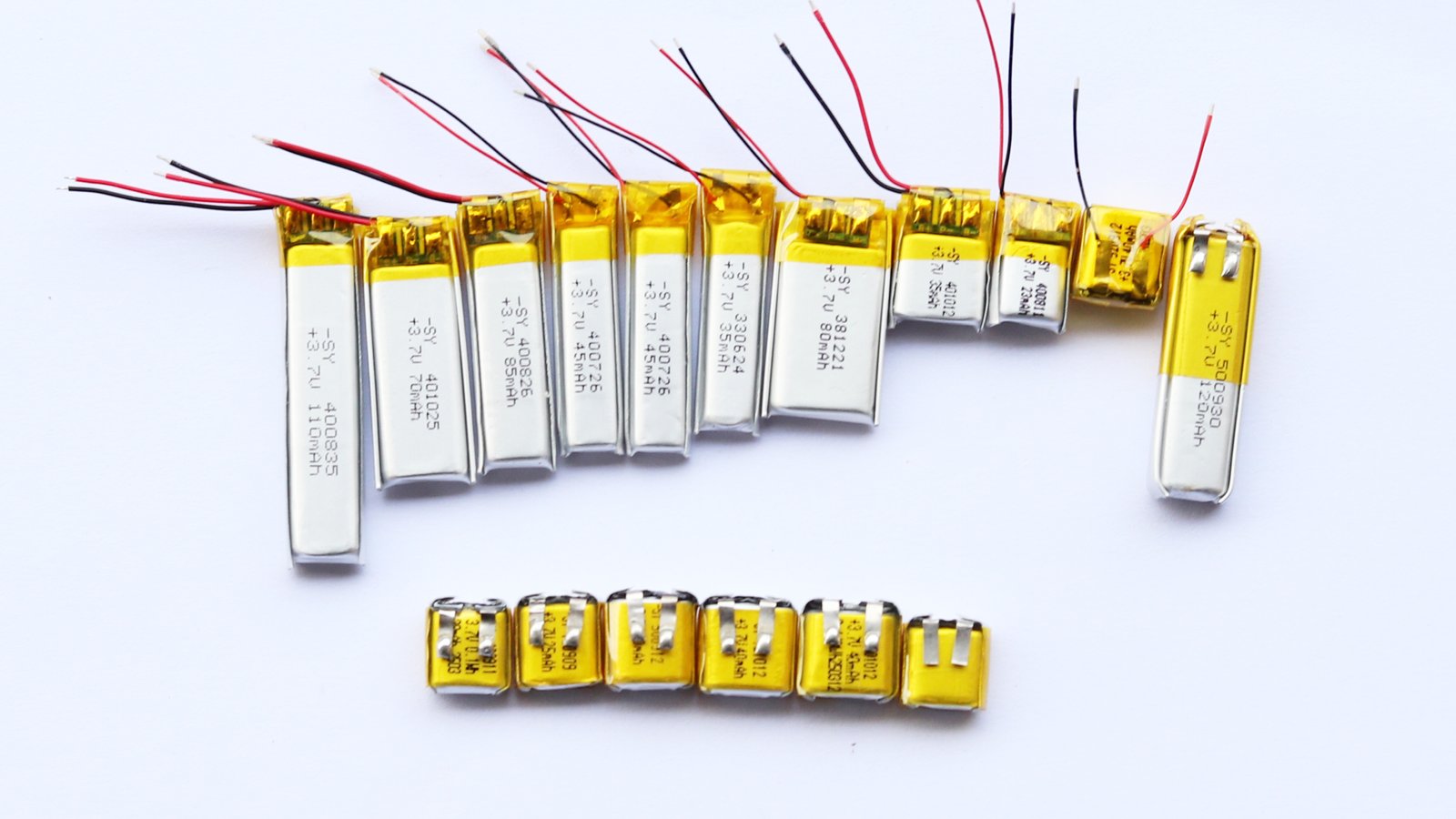
Need your glasses to last all day? Extend their power.
Battery sleeves or clip-on packs can double or triple battery runtime.
Some glasses support snap-on battery packs that clip behind the ear or attach to the frame. Others use external pouches with longer cables—less elegant but highly effective.
This is especially useful in:
- Warehouse logistics
- Remote fieldwork
- Military or industrial inspection
- Outdoor media production
Just make sure the added weight doesn’t compromise wearability.
Conclusion
Charging accessories are more than extras—they’re essential tools to make smart glasses practical, reliable, and usable in real life. Whether you’re working remotely, hiking the Andes, or doing AR-guided tasks on a shop floor, the right charging solution ensures you don’t run out of power when it matters most.

